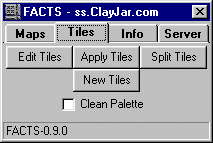
FACTS
Version 0.9.0
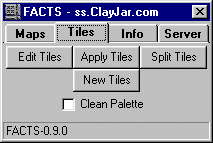
Maps | Tiles | Info | Server | Other
- Edit Tiles
- Create a custom tileset from on or more source tilesets.
- Apply Tiles
- Apply the tileset from a tileset bitmap or SubSpace level (if it has one) to a level.
- Split Tiles
- Split a SubSpace level file with embedded tileset into a plain SubSpace level and a tileset bitmap.
- New Tiles
- Create a blank tileset bitmap to edit in your favorite image editing program.
- Clean Palette
- Replace the tileset's palette with the default Subspace palette during conversions. This is only useful for maybe one map, so you probably never need it.